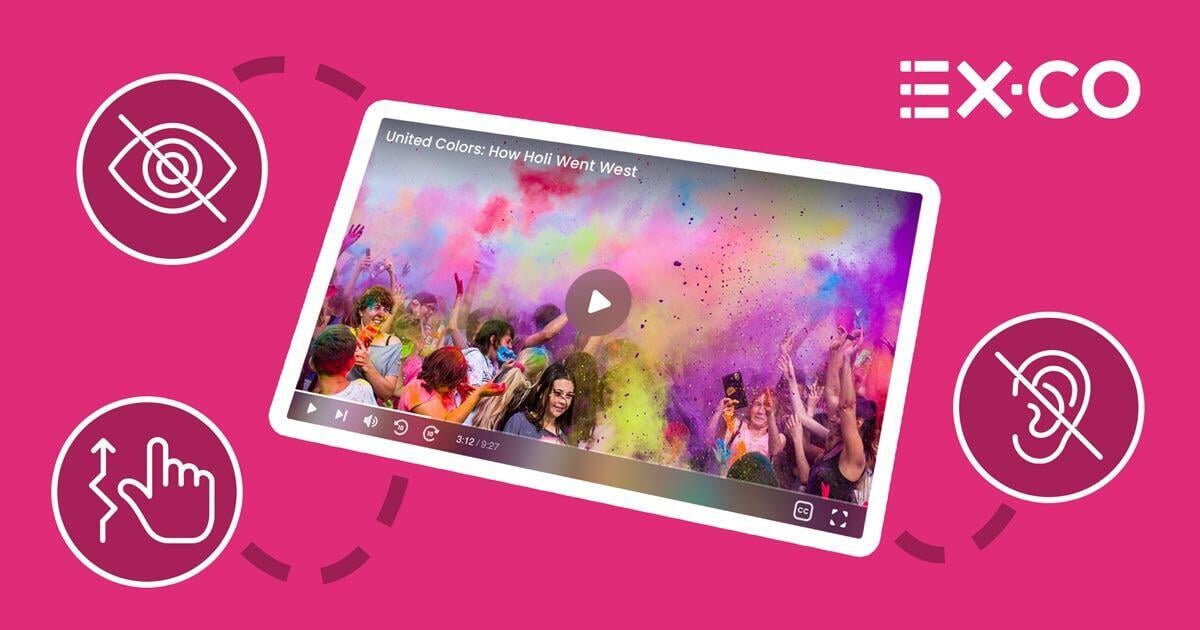Let’s be clear: making your videos accessible for people with disabilities isn’t just an option—it’s a fundamental requirement in today’s digital age. Video content is a key part of our digital lives, from live streaming on platforms like TikTok and Snapchat to engaging with news on various publishers' websites. It’s a primary medium for consuming content and staying informed. Therefore, if your videos aren’t accessible to individuals with hearing or vision impairments, or other disabilities, you’re missing a crucial aspect of inclusivity. Prioritizing accessibility is essential, as everyone deserves the opportunity to experience and benefit from your content.
Why making your videos accessible matters
First and foremost, ensuring that everyone can consume video content is essential. According to the World Health Organization, 1.3 billion people worldwide—16% of the global population—experience significant disabilities. Prioritizing video accessibility not only not only promotes inclusivity but also offers practical benefits. Accessible videos enhance usability and customer experience, strengthen a brand’s image, and can broaden your customer base.
Making your videos accessible also provides a competitive advantage, ensures legal compliance, and can lead to cost savings. In many countries, including the US, video accessibility is also legally required. The Americans with Disabilities Act (ADA) mandates that public accommodations, including websites, must be accessible to individuals with disabilities. Failing to meet these requirements can result in significant legal and reputational consequences.
So, where do you start? If you want to create accessible videos with EX.CO, there are a few built-in features to help you ensure inclusivity and deliver better digital experiences.
Keyboard and navigation shortcuts
Our platform's keyboard navigation allows users to play, pause, and adjust video settings without a mouse. For example, pressing the ‘spacebar’ plays or pauses the video, while arrow keys adjust the volume or skip through the video. These features are especially useful for individuals with motor impairments who may find it challenging to use a mouse.
Screen reader support
For visually impaired users, screen reader support like NVDA and VoiceOver reads aloud on-screen text and controls. For instance, if a user hovers over a button, the screen reader will announce what the button does, such as "Play" or "Volume Control." This helps those who are blind or have impaired vision to navigate and interact with the video content.
Color contrast
EX.CO’s video player is designed with level AA color contrast standards, making text and controls clearly visible and readable for users with low vision or color blindness. For example, high-contrast settings ensure that captions and controls stand out against the background, aiding those who have difficulty distinguishing between similar colors. Additionally, publishers can use custom CSS to adjust color schemes to fit specific accessibility needs, providing a tailored viewing experience for all users.
Captioning, subtitles, and transcripts for audio content
Our player supports closed captions, which include text for both dialogue and important audio cues. For example, if a video features a car with its engine running, captions might display ‘engine running’ to provide context for users who are deaf or hard of hearing.
We also offer transcripts that provide a complete written record of the video's content. For instance, if a video includes a scene where music is playing, the transcript will note this with a line like ‘[music playing]’ to help users understand the audio context.
Further resources and reading
For more information on web accessibility, consider visiting the Web Content Accessibility Guidelines (WCAG), which set the global standard for accessibility. You can also visit the World Wide Web Consortium (W3C) accessibility section for detailed standards and strategies.
Want to brainstorm ways of making your website more accessible? Contact us below.